5 AI Tools Every Solopreneur Should Know
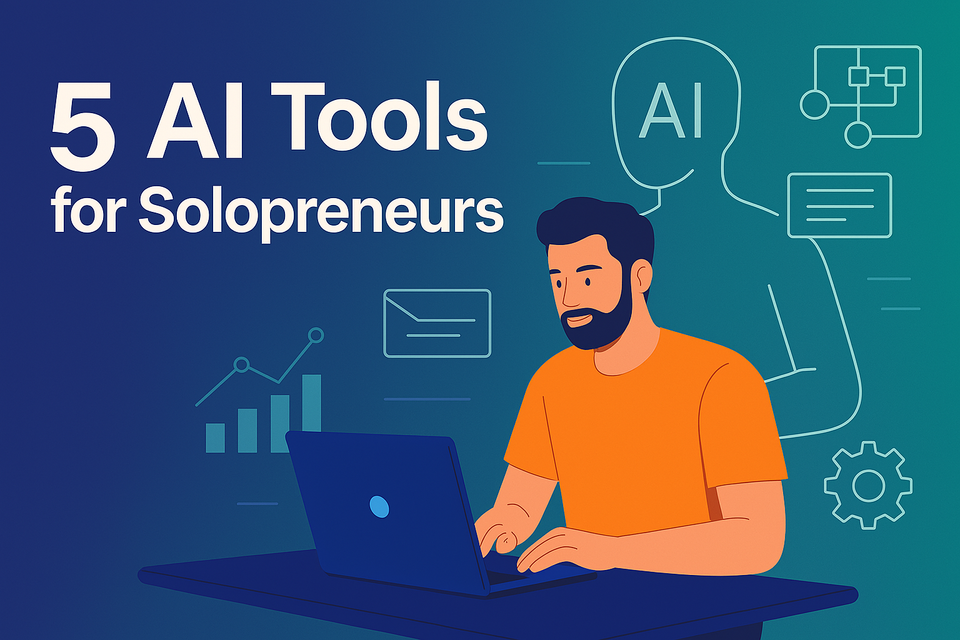
Being a solopreneur means wearing all the hats — and doing everything with limited time, energy, and resources.
So if you’re considering spending 20€ per month on an AI tool, the question is clear:
“What do I get in return?”
This post breaks down 5 practical AI tools that are actually worth your money — not because they’re trendy, but because they buy you back your most valuable asset: time.
Each one is chosen for a specific pain point that solo founders face: visibility, productivity, communication, content, and automation.
Let’s dive in 👇
1. ChatGPT (Plus) – 20€/mo
Use it for: writing, thinking, planning, emails, outreach, idea generation
You’re not just paying for an AI chatbot.
You’re getting a thinking partner that:
- Writes blog intros, titles, outlines
- Drafts cold outreach and polite follow-ups
- Helps you brainstorm ideas, rephrase bios or job descriptions
- Turns bullet points into smooth, polished paragraphs
What you gain:
✅ Time saved: no more blank page syndrome
✅ Mental bandwidth: offload the boring writing
✅ Better output: your words, just better
💡 ROI at 20€:
If ChatGPT saves you 3–4 hours a month in writing, ideation, or structuring — you’re paying ~5€ per hour saved. Worth it? 100%.
2. Notion AI – 10€/mo
Use it for: organizing, structuring, planning, AI writing within notes & wikis
Notion AI isn’t just a nice add-on — for solopreneurs, it’s a workspace and co-pilot in one.
- Summarize meeting notes or documents
- Turn your messy notes into action steps
- Help you write project plans or marketing campaigns
- Search your own notes with AI
What you gain:
✅ Clarity and structure: No more drowning in messy documents
✅ Actionability: Your ideas turn into next steps
✅ Organization: One place for everything
💡 ROI at 10€:
If Notion AI helps you make better use of 1–2 working hours per week, it's already paying for itself.
3. Canva Pro (with AI) – ~12€/mo
Use it for: social media graphics, presentations, posters, branding visuals
As a solopreneur, visuals matter. But you’re not a designer.
Canva’s AI features (Magic Design, text-to-image, Magic Write) let you:
- Generate polished graphics in seconds
- Resize and adapt across platforms
- Write social captions alongside images
What you gain:
✅ Visual credibility: look more professional
✅ Time saved: no more fiddling in Photoshop
✅ More output: content done, quickly
💡 ROI at 12€:
If Canva helps you create 4–6 graphics a month without hiring a designer, you're saving at least 50–100€ in freelance or tool costs.
4. Trello + AI Power-Ups – Free + optional paid
Use it for: task tracking, automation, planning with light AI enhancements
You don’t need a full SaaS stack. You need flow.
Trello gives you drag-and-drop task management, and AI power-ups let you:
- Auto-categorize tasks
- Summarize cards
- Generate project templates
What you gain:
✅ Flow: get out of overwhelm
✅ Simple overview: know what’s next
✅ Automation: fewer manual updates
💡 ROI:
Even the free version is powerful. Add AI and you get back at least 2–3 hours/month in clarity and micro-automation.
5. TidyCal or Calendly (with AI prompts) – ~10€/mo
Use it for: scheduling meetings, automating reminders, making booking easy
Solo business owners waste hours on back-and-forth scheduling.
These tools (some now with AI) let clients:
- Pick a time that works
- Get automated reminders
- Even send pre-meeting intake questions
What you gain:
✅ No more scheduling ping-pong
✅ Fewer no-shows
✅ Professional first impression
💡 ROI at 10€:
If it saves just one lost meeting per month or makes one client show up who wouldn’t — it already paid for itself.
💬 Final thoughts: You don’t need 50 AI tools
You just need the right 3–5 that fit your workflow.
And if each one saves you:
- An hour or two a week
- Or replaces a tool or freelancer you’d otherwise need
- Or helps you communicate better and win a client
...then 20€ per month is not a cost — it’s an investment in clarity, time, and momentum.
Want to go deeper?
In upcoming posts, I’ll break down how to use each of these tools step-by-step — and where they don’t work.
Subscribe now to stay ahead 💌
Niko – Founder of Aitive.ai
